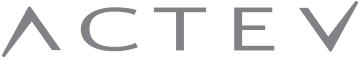Actev Frequently Asked Questions
-
Looking to Buy
-
#1) Where are you shipping the Smart-Kart?
At this time shipping is only available to contiguous US And Canada. Click here so we can update you when we are able to ship to your country.
- #2) Which mobile devices are compatible with the Actev App?
-
#3) How tall must my child be to drive the Arrow?
The minimum recommended height is 43 inches (109 cm) and the maximum recommended height is 55 inches (140 cm). The Arrow’s pedal positions may be quickly adjusted to accommodate different driver heights.
-
#4) Is there a weight limit for the Arrow?
The maximum recommended weight is 130 lbs (59 kg).
-
#5) How does the Arrow Smart-Kart adapt to growing drivers?
To support drivers from ages of 5 to 9, we have made the accelerator and brake pedals adjustable. The Actev App also supports the growing abilities of each driver. With an adjustable speed limit, geo fencing and collision avoidance settings, your Arrow can be adapted to suit growing drivers. And future skill-based games will challenge drivers as their driving skills improve.
-
#6) The images on the website look awesome -- where can I see the Arrow in person?
We are working on a number of regional driving events and partnerships, so sign up on our website to stay updated.
-
#7) What is the Arrow’s top speed?
The top speed of the Arrow is 12 mph (19.3 kph). A reduced speed limit may also be set using the Actev App.
-
#8) What kind of driving surface does the Arrow require?
The Arrow is designed for smooth paved surfaces (asphalt or concrete). It may also be driven on smooth indoor surfaces such as a basketball court, but traction is reduced. Parents must ensure that the driving surface is level — the Arrow must never be driven on hills.
-
#9) How long will the battery last?
Driving time depends on speed and driving style. A fully-charged standard battery should provide 20 to 40 minutes of driving time. The double-capacity battery should provide 45 to 90 minutes of driving time. Owners with multiple battery packs may quickly swap-in charged batteries for non-stop fun.
-
#10) What is Collision Avoidance?
Every Arrow has a built-in ultrasonic distance sensor that can detect large obstacles in front of the vehicle. When enabled by the Actev App, the Arrow will automatically slow or come to a stop if an obstacle is detected. Although collision avoidance will mitigate most collisions, parents must still provide supervision for inexperienced drivers.
-
#11) What is the Geo-Fence and how does it work?
Geo-Fencing permits parents to define safe driving zones for their children. When enabled by the Actev App, the Geo-Fence will slow the Arrow to 2 mph when the boundary is crossed, and an alert will appear on the app screen. Because each Arrow contains a GPS receiver, Geo-Fencing remains active even if the WiFi connection is lost. Multiple Geo-Fences may also be defined and stored on the Actev App.
-
#1) Where are you shipping the Smart-Kart?
-
Setting up the Arrow
- #1) Where can I download the Apps for my device?
-
#2) How do I put the Arrow in reverse?
To put the Arrow in reverse, simply tap the Reverse (R) button on the Actev App or double-press the brake pedal once the Arrow has come to a complete stop. The same process may be used to return to Drive.
-
#3) What does Neutral do?
The Neutral gear allows the Arrow to be easily rolled by hand. Movement is resisted when in Park.
-
#4) Do I need a special charger to recharge my Arrow Smart-Kart?
All Arrow Smart-Karts come with a Standard Charger and Standard Capacity Battery.
Standard Charger Rapid Charger Standard Capacity Battery 12 Hours 1.75 Hours (105 min) Double Capacity Battery 24 Hours 3.5 Hours (210 min) -
#5) Can I connect multiple Arrows to one mobile device?
Each Arrow contains its own WiFi access point, so any smartphone (iOS or Android) can only connect to one Arrow at a time. Some customers supervise multiple Arrows by mounting several smartphones on a panel with each smartphone connected to a single Arrow. (We plan to address this limitation in the future with a hub capability that will permit one mobile device to control multiple Arrows.)
-
#6) How do I change gears in my Arrow?
Just like your car, the Arrow has four gears: Park (P), Reverse (R), Neutral (N), and Drive (D). The Arrow can be placed in any gear from the Actev App, and the driver also has the ability to switch between Drive and Reverse. The Arrow resists movement in Park, but may be easily rolled when placed in Neutral.
-
#7) How do I turn my Arrow on and off?
To turn on the Arrow, simply press the large Actev logo on the back of the seat. The logo will illuminate with a blue light. To turn off the Arrow, simply press the Actev logo again. The light will turn off.
-
Troubleshooting
-
#1) Why won’t my Arrow go faster than 9 mph?
When Anti-Collision is enabled (anti-collision icon is blue) the speed of the Arrow is limited to 9 mph. When you turn off anti-collision (just tap the icon and it will turn white) you can increase the speed to the full 12 mph.
-
#2) I forgot my password; how do I reset to factory defaults?
Reset the WiFi credentials to factory default (SSID: Arrow_##########; PASS: SmartKart) using the following steps:
- Make sure back cover is fully closed
- Plug in the charger and wait for the logo light to turn yellow or green
- Press and hold the logo until the logo light turns off (takes about 5 seconds)
- Release the logo
- Observe the logo light flashing green followed by the Arrow light illuminating steady yellow or green
The WiFi SSID and Password will be reset to factory defaults after this procedure. You can then remove the charger, power the Arrow back on, then repeat the setup process.
-
#3) Why does my Arrow only move very slowly?
If you’ve just assembled your Arrow for the first time and it only moves slowly, the most likely cause is one of the motors being plugged in backwards. To correct this, make sure the RED wire is on the RIGHT on both motor connectors.
The Arrow is also limited to a very low speed once the battery charge level is below 5%. Plug in the charger to recharge the battery.
-
#4) Why does my Arrow’s logo display a red light?
If a red light is displayed when turning on without a charger connected, this may be the result of a pedal calibration problem. With the Actev App open and connected via WiFi to your Arrow, go to Menu → Settings → Pedal Calibration and follow the instructions to calibrate both pedals. If the problem persists, please contact Actev Support by email at support@actevmotors.com.
If the charger is connected, a steady or flashing red light usually indicates a battery fault condition has been detected. Please contact Actev Support by email at support@actevmotors.com.
-
#5) Why does the logo light flash blue when I push it, but the Arrow won’t turn on?
First make sure that the back cover is closed and latched before starting. The Arrow will not turn on if the back cover is open. The Arrow will also not turn on if the battery has less than 5% charge. Plug in the charger to charge the battery before driving.
-
#6) Why doesn’t the logo light flash when I push it?
This may be the result of the battery being plugged in backwards. Make sure that the RED wire is on the RIGHT. If the battery is plugged in correctly, then it’s possible the battery is completely discharged. Close the rear cover and plug in the battery charger. You may monitor the charging status via your WiFi connected smartphone, but it may take an hour or more for a completely discharged battery to begin charging.
-
#7) WiFi disconnecting on Android devices
Due to the diversity of Android devices, some Android users experience problems establishing a reliable WiFi connection to the Arrow. Connection problems can usually be solved by modifying settings under Advanced WiFi Options on your mobile device. Please perform the following steps:
Setting Option 1:
Recommend to adjust this setting while in house with WiFi.
- Turn on WiFi and mobile connection to phone
- Enter into WiFi Settings
- Go to Advanced WiFi Settings
- TURN OFF Smart Network Switch
- After this setting is turned off, exit settings
- Establish WiFi connection with Arrow
Setting Option 2 (in conjunction with Option 1 if it is not successful on its own):
- Enter WiFi Settings
- Go to Advanced WiFi Settings
- Go to Manage WiFi Networks
- Find your home network and click on that network for further options
- Disengage auto-reconnect option for home network
If these WiFi settings adjustments did not correct your WiFi issue, please contact Actev Support
-
#1) Why won’t my Arrow go faster than 9 mph?
-
Warranty
-
#1) What is the warranty on the Arrow Smart-Kart?
Everyone at Actev wants you to thoroughly enjoy your Arrow. If you experience any difficulties or problems, please let us know as soon as possible so we can resolve the issue. Actev warrants our products to be free of manufacturing defects for a 120 day period from the date of delivery unless otherwise stated in product-specific documentation (the Warranty Period). This Limited Warranty does not cover normal wear and tear, wheels or tires, or any damage, failure or loss caused by improper assembly, maintenance, storage or use of the Arrow. Additional warranty details are available on the Actev website.
-
#2) If I take the Arrow out of the Continental US and Canada, can I still receive customer support?
Actev Motors does not prevent you from personally shipping our products to another location. However, Actev does not assume any responsibility or liability of any kind, derived from shipping, handling and using our go-kart and accessories in any region outside of the Continental US and Canada, and we also fully disclaim any liability, tangible or intangible, associated with our product in transit to any destination other than the original shipping address. Furthermore, we will not be able to offer customer or technical support to foreign countries, and our limited product warranty will be voided once our products are exported out of the United States.
-
#1) What is the warranty on the Arrow Smart-Kart?